1. Go to Connection Icon on your Taskbar and select 'Edit Connections'.

2. Select 'Wired Connection 1' and click 'Edit'.
3. Goto IPv4 Settings , Select the method as Manual and add your IP settings accordingly and save it.
4. Press the 'Windows' key on your keyboard and type 'Network' in the search box that comes up.
Click on it and go to 'Network Proxy'. Set the Proxy settings accordingly and click on 'Apply System wide'.
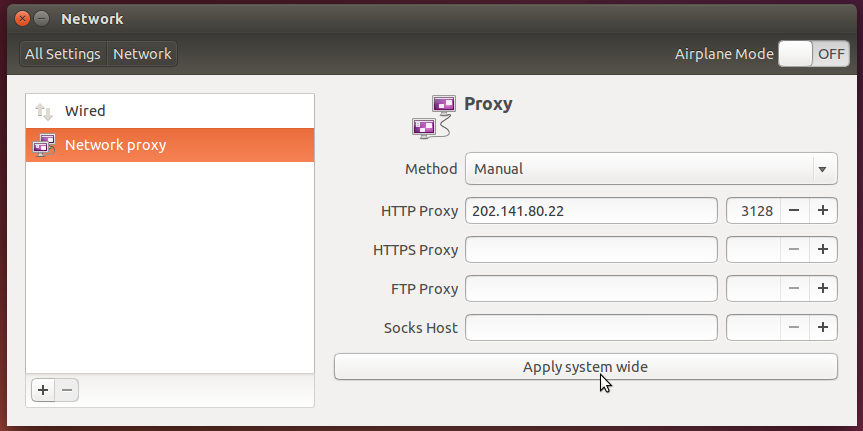
5. If you want apt-get commands (Used mainly for installing and updating softwares) to work, do the following.
Open Terminal and write the commands given below. It will ask for your password in case you have one.
6. In the windows that opens , edit the lines to the following -
(Acquire::http::proxy "http://proxy_username:password@202.141.80.22:3128/")
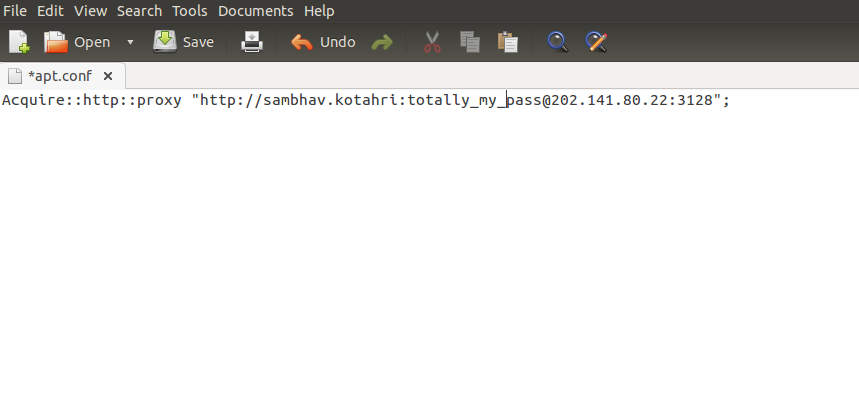

2. Select 'Wired Connection 1' and click 'Edit'.
3. Goto IPv4 Settings , Select the method as Manual and add your IP settings accordingly and save it.
Click on it and go to 'Network Proxy'. Set the Proxy settings accordingly and click on 'Apply System wide'.
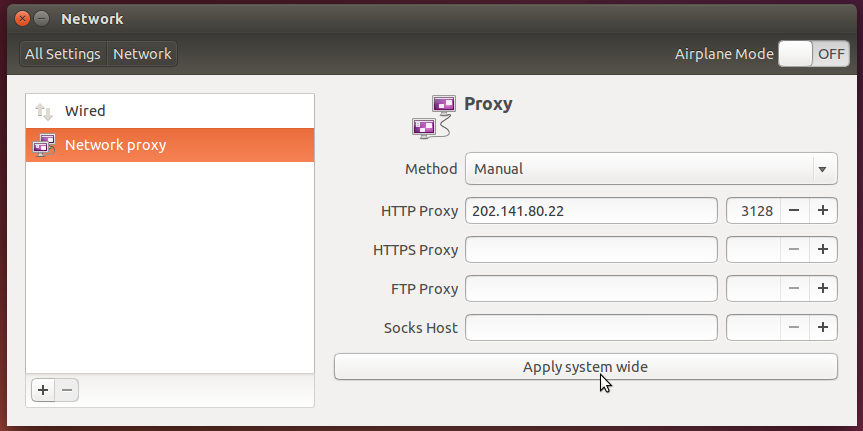
5. If you want apt-get commands (Used mainly for installing and updating softwares) to work, do the following.
Open Terminal and write the commands given below. It will ask for your password in case you have one.
6. In the windows that opens , edit the lines to the following -
(Acquire::http::proxy "http://proxy_username:password@202.141.80.22:3128/")
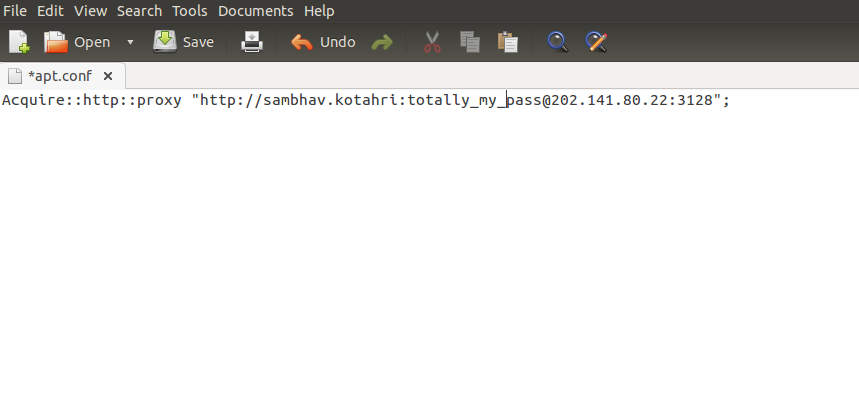
7. DONE!! your apt-get commands should work now and you should be able to install softwares using it.



it shows as following error
ReplyDeleteakhilesh@akhilesh-Compaq-15-Notebook-PC:~$ sudo gedit /etc/apt/apt.conf
[sudo] password for akhilesh:
(gedit:6223): Gtk-WARNING **: Calling Inhibit failed: GDBus.Error:org.freedesktop.DBus.Error.ServiceUnknown: The name org.gnome.SessionManager was not provided by any .service files
same error happening any solution for that
ReplyDeleteI get an error while installing programs : Could not resolve xxxx@202.141.80.24
ReplyDeletefor those who are getting error please see that there is / at end after your port
ReplyDeletefor new hostels like dhansiri,the ip address, etc isn't specified..n in ubuntu you get an error: proxy authentication required whenever you wanna install something...tried editing apt.conf n the network proxy settings too ...doesn't help!
ReplyDeleteIITG student, Dihing Hostel, This method worked perfectly for me on Ubuntu 16.04 LTS
ReplyDeletehi i am from siang hostel 178 room
ReplyDeletei am mtech student i need your help
i have configured for intranet and internet but i need some help regarding updating ubuntu and matlab installation
hope you can find some time for me