Edit 17/08 UPDATE - Use Psiphon instead.. it is a better alternative to Drony for internet behind proxy. A guide to the same can be found here.
Configuring Drony for IITG WIFI: (For Android Only)
1. Configure the IITG WiFi network using the following Settings-
EAP method- PEAP
Phase 2 Authentication- GTC
CA certificate- (unspecified)
Identity- (Your webmail User id)
Password- (Your webmail password)
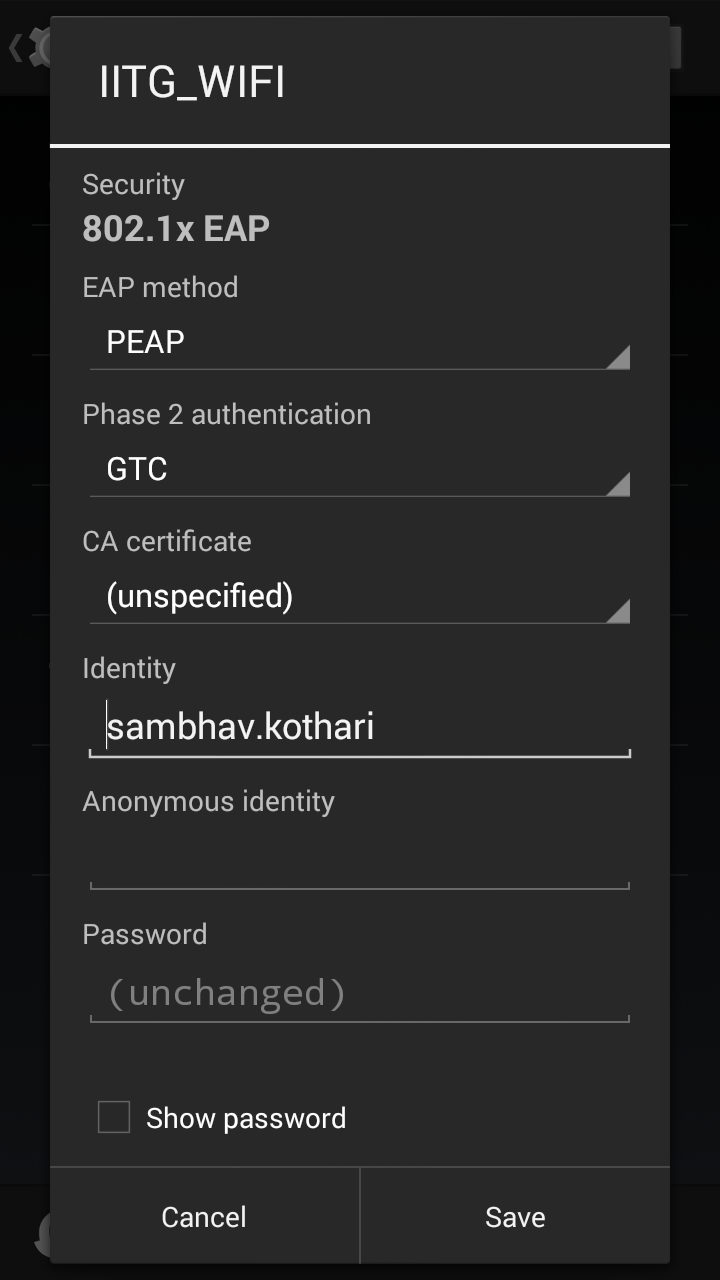
2. Click on 'Show advanced options'
3. Select 'Manual' for Proxy
4. Enter 'localhost' as proxy hostname and 8020 as proxy port.
5. Leave IP settings to DHCP.
6. Install Drony from the Play Store.
7. Go to the Settings tab for Drony.
8. Set the port to 8020.
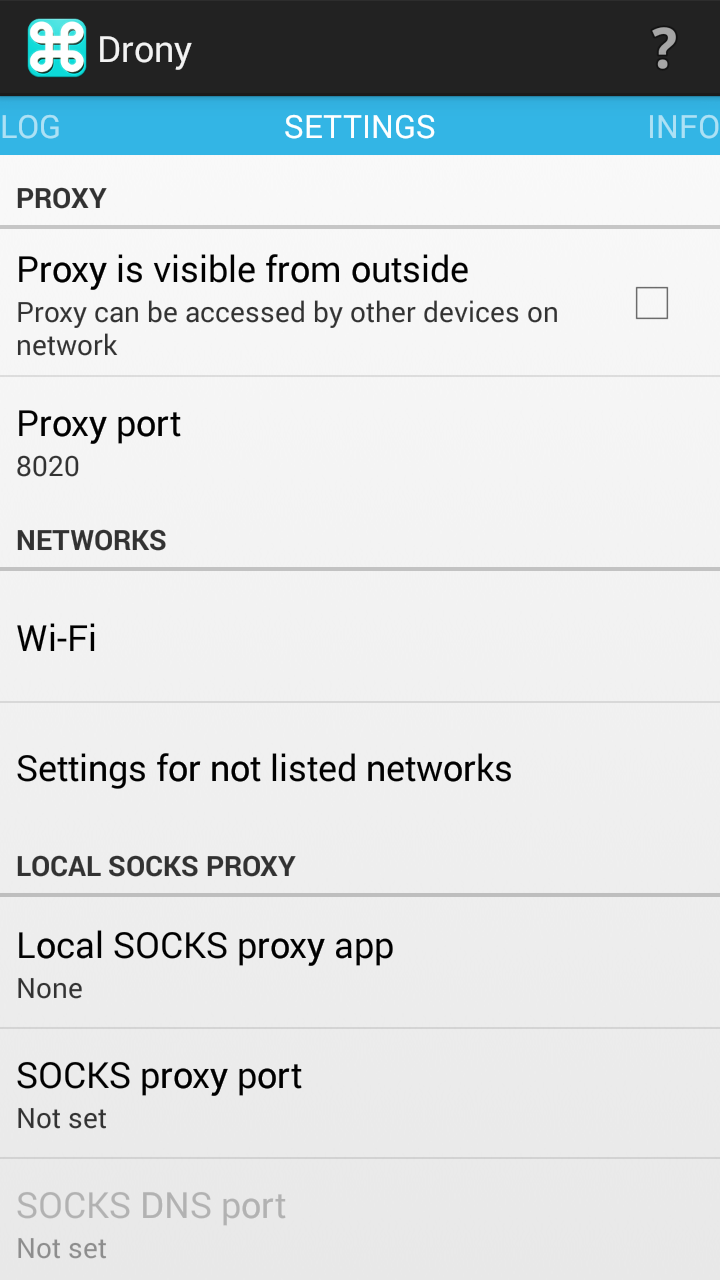
9. Go to Wi-Fi.
10. Select the option that says 'IITG_WIFI'
11. You will reach the screen as shown below.
12. Select Proxy Type as Manual.
13. Change Host name to the proxy server provided to you by the CC. It will be something along the lines of 202.141.XX.XX.
14. Change the port to 3128.
17. Congrats, you have now successfully configured Drony and can now use all your apps on the IITG WiFi network.
If you have some questions, leave a comment below.
Configuring Drony for IITG WIFI: (For Android Only)
1. Configure the IITG WiFi network using the following Settings-
EAP method- PEAP
Phase 2 Authentication- GTC
CA certificate- (unspecified)
Identity- (Your webmail User id)
Password- (Your webmail password)
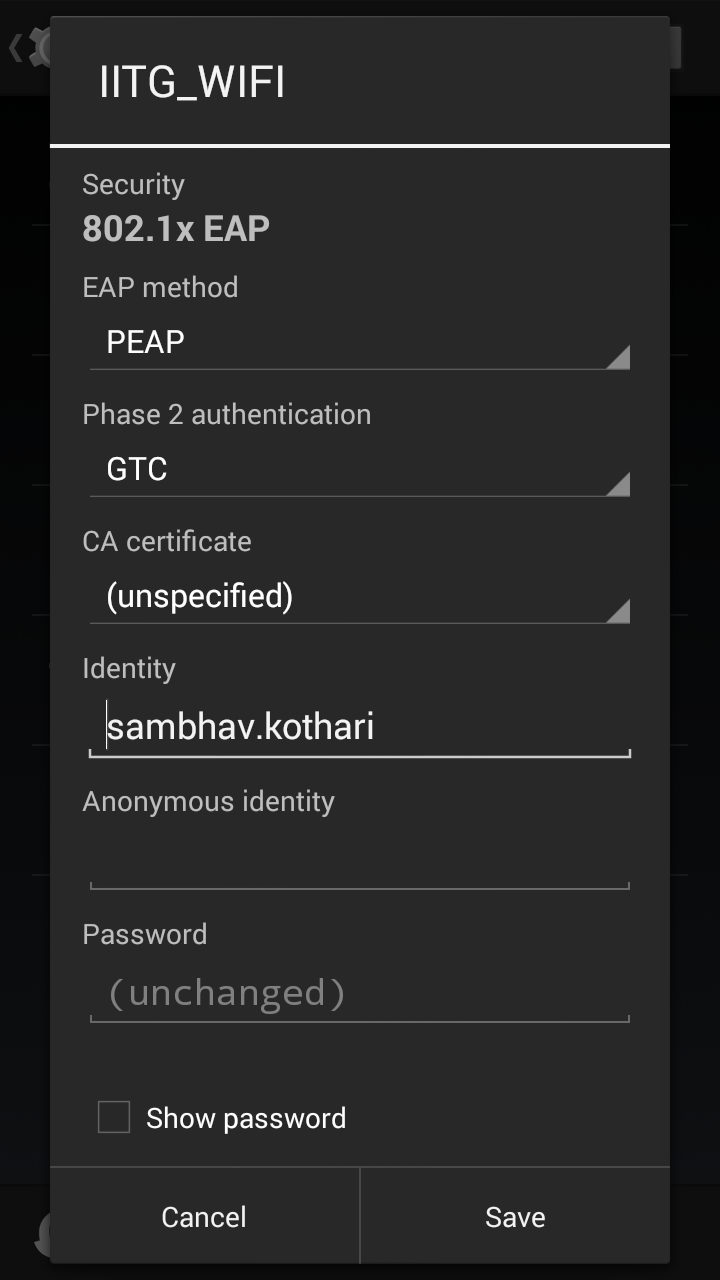
2. Click on 'Show advanced options'
3. Select 'Manual' for Proxy
4. Enter 'localhost' as proxy hostname and 8020 as proxy port.
5. Leave IP settings to DHCP.
6. Install Drony from the Play Store.
7. Go to the Settings tab for Drony.
8. Set the port to 8020.
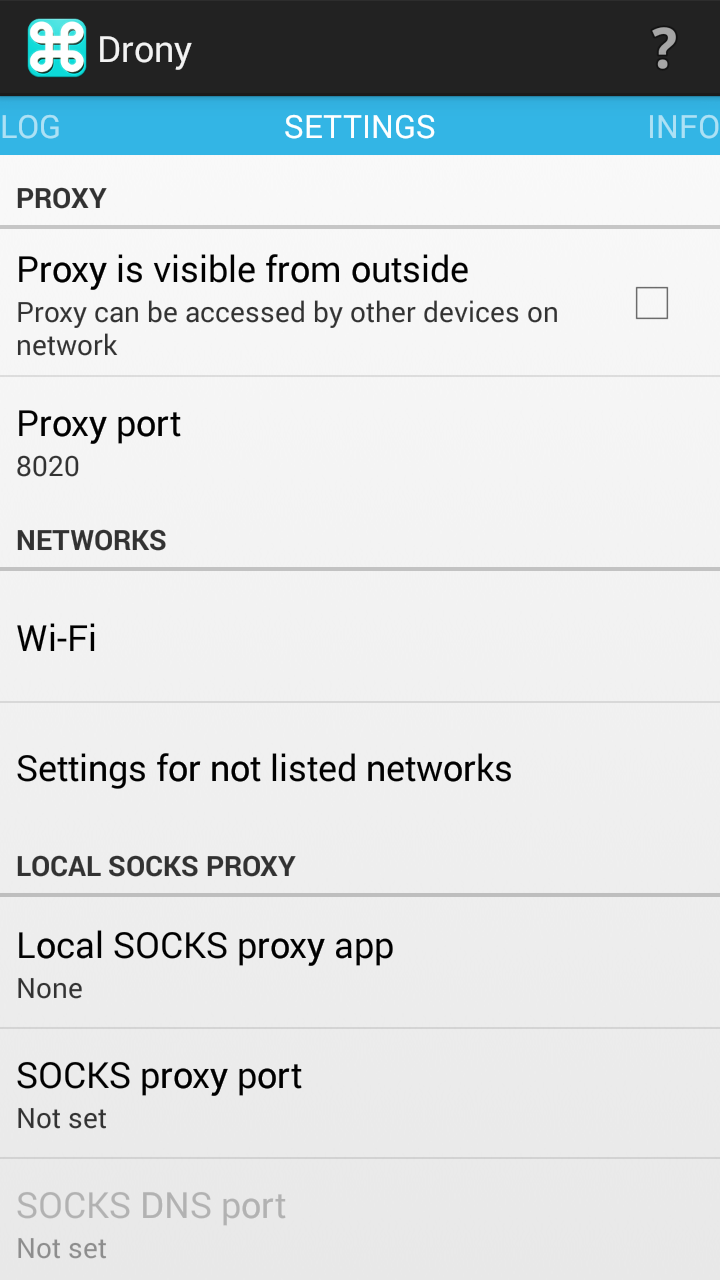
9. Go to Wi-Fi.
10. Select the option that says 'IITG_WIFI'
11. You will reach the screen as shown below.
12. Select Proxy Type as Manual.
13. Change Host name to the proxy server provided to you by the CC. It will be something along the lines of 202.141.XX.XX.
14. Change the port to 3128.
15. Change the Username and Password to your web-mail id and proxy password.
16. Go back to the main screen and start Drony by clicking 'ON'.
17. Congrats, you have now successfully configured Drony and can now use all your apps on the IITG WiFi network.
If you have some questions, leave a comment below.


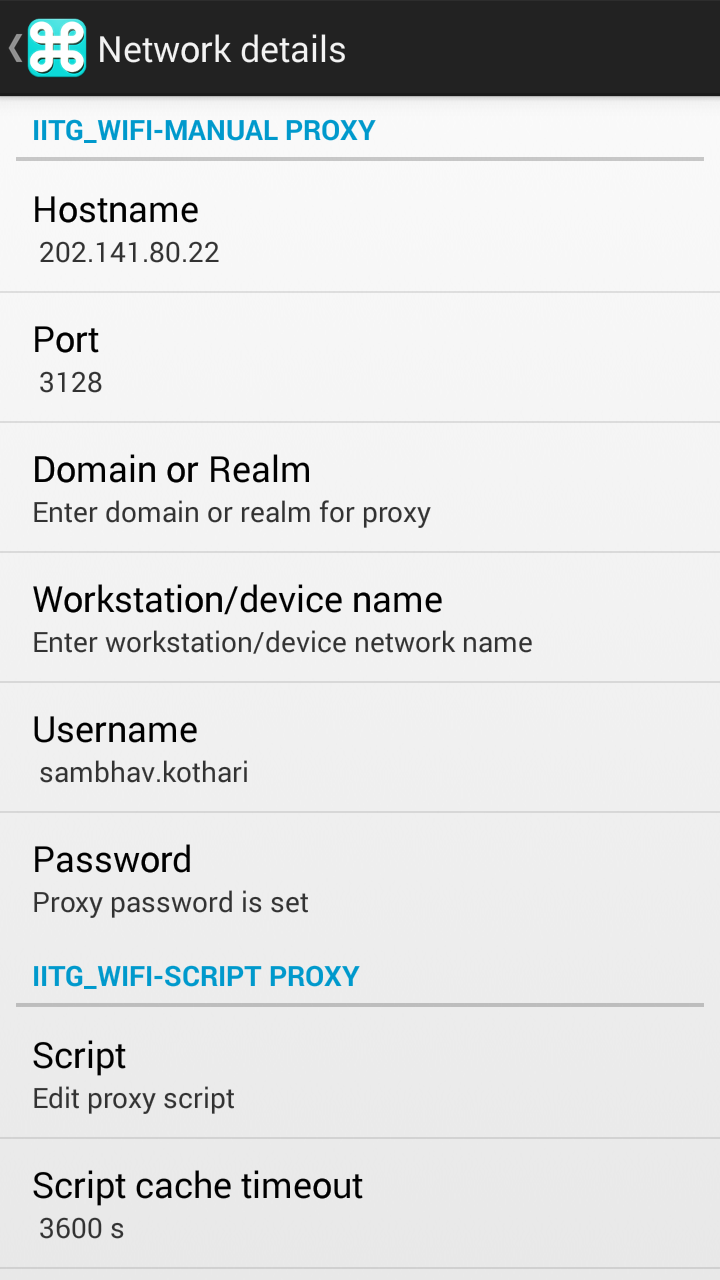

How to download files larger than 150 mb?
ReplyDeleteOK
DeletePosted it http://sambhavkothari.blogspot.in/2014/08/bypassing-download-limit-iit-g.html
DeleteActually I wanted to know how to download files bigger than 150 mb on my phone through IITG wifi
ReplyDeleteI could connect to IITG followign your method-but all I could access is webmail. Internet does not work- it says " authentication via proxy server unsuccessful" Can you help?
ReplyDeleteoly whatsapp works in my mobile. none of the other apps especially fb, browser, play store etc... work with iitg wifi.
ReplyDeletebut all these do work well with hotspot created in room. any suggestions pls...
Thanks in advance...
Hey their my Sony Xperia M4 Aqua shows authentication problem with the IITG wifi. Other Xperia M4 are also showing the same.. It worked for a few days in the beginning and then it stopped... Help me out with this...what shld i do..??
ReplyDeleteIs there an app similar to drony for ipads? Thanks!
ReplyDeleteIs there any similar app for windows phone?
ReplyDeleteAnd drony setting for windows is same as Android???
I am really very impressed to read this Thank you explain excellent.
ReplyDeleteFree Proxy Sites
Best Free Proxy
Unblocked Proxy Sites
Free Proxy List
Proxy Server List
Informative Post. What are your thoughts on Black Friday VPN deals. can you recommend one as I am thinking to buy vpn this black friday for 5 year.
ReplyDeleteHealrun is a health news blog we provide the latest news about health, Drugs and latest Diseases and conditions. We update our users with health tips and health products reviews. If you want to know any information about health or health product (Side Effects & Benefits) Feel Free To ask HealRun Support Team.
ReplyDeleteSupplements For Fitness action in a series can give you a good result with respect to your weight. One of them is strength training, which means building muscle.The second component is to train the cardiovascular system,
ReplyDeletePilpedia is supplying 100 percent original and accurate information at each moment of time around our site and merchandise, and the intent is to improve the usage of good and pure health supplement. For More Info please visit Pilpedia online store.
ReplyDeleteThis comment has been removed by the author.
ReplyDeleteBlack Friday and Cyber Monday are two back-to-back events that celebrate the best discounts. Here's what this year's Black Friday has in store for you. Buy VPN
ReplyDeleteNordvpn mod apk outshines other VPN providers with its impressive premium features and exceptional speed performance, making it the top-notch choice in the VPN market.
ReplyDelete